How-To Guides
Subscription Expiration Date
Before, on and after the subscription expiration date you will see advisory messages on the Main Menu citing the date that the expiration takes place as shown below:
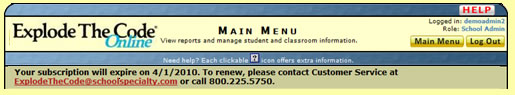
Starting two months before your subscription expiration date, you will receive an ongoing message on the Main Menu of your teacher or administrator account, counting down the days left on your subscription. After the last day of your subscription period, you will be granted a 30-day grace period, in which your students may still access Explode The Code Online while you plan your renewal. After the 30-day grace period, if the subscription is not renewed, you will no longer have access to Explode The Code Online; however, you will continue to have access to the data related to your students in the Summary Report for 11 months. Within this time, you may still renew by contacting customer service without needing to create a new account.
To renew, please contact Customer Service at support@epslearning.com or call 800.225.5750.