How-To Guides
Subscription Details: Seats and Student Active/Inactive Status
Explode The Code Online subscriptions are defined in terms of the number of seats purchased. When a subscription is purchased, the agreement includes access to a specified number of 'seats' until the subscription expiration date.
When students are added to a class roster, they are automatically assigned a status of 'Active'. This is true until the number of 'Active' students reaches the number of seats that were purchased. Students added after the seat limitation has been reached are added to the roster, but are marked as 'Inactive'. Students with a status of 'Inactive' cannot log into the system.
If you attempt to activate an inactive student when the seat limit has been reached, you will receive a pop-up message prompting you to purchase more seats or to inactivate other students to free up a seat.
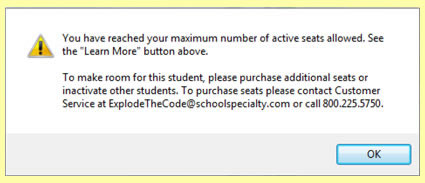
To purchase additional seats, please contact Customer Service at support@epslearning.com or call 800.225.5750.
Once additional seats have been obtained, you can change the status of 'Inactive' students to 'Active' and these students can log into the system. Student information and history are always preserved for all students, active or inactive.