How-To Guides
Adding New Students to a Class
IMPORTANT: If you are not sure if the student is already in the system, see the directions for Adding Existing Students to a Class.
Step 1
In the red Student & Class Roster Management section of the main menu, click the class you want to add students to under My Class Rosters.
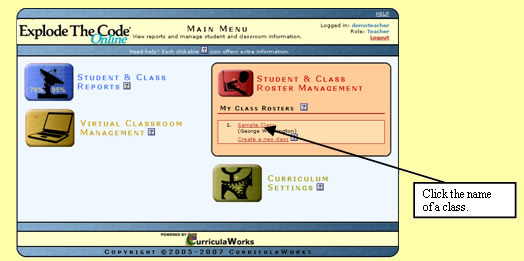
Step 2
When the screen with the class name appears, go to the Class Roster Toolbox, and click Add New Student.
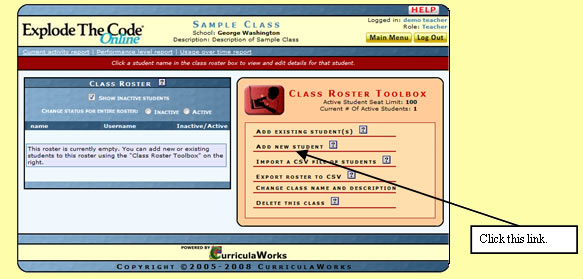
Step 3
Complete the information in the Class Roster Toolbox. Required fields are in red. Then click Submit new student.
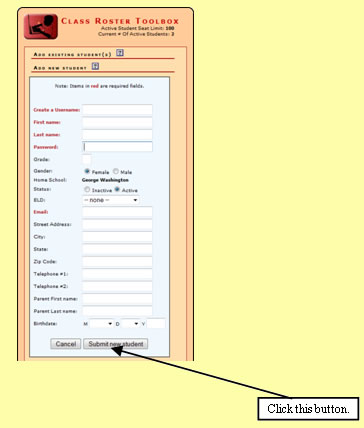
Creating Usernames and Passwords: It is recommended that the teacher use standard naming conventions used by the school or center (for example, first initial and last name). Usernames need to be unique across the Explode The Code Online system.
Step 4
The student's name will appear in your class roster. Provide the username and password to the student.
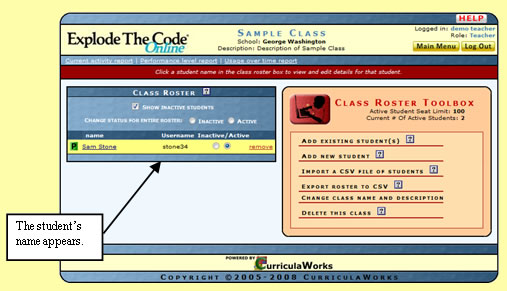
To add additional new students, repeat the steps above.