How-To Guides
School Roster Management
Many school-wide functions can be performed in the School Roster Management section.
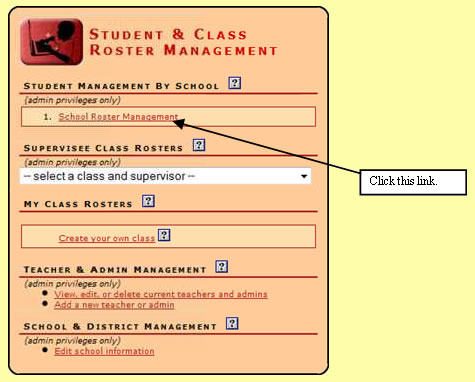
The Student Information tab shows all students in the school, their usernames and passwords, the last login, class participation and active status. Student information can be edited from this tab. Student Performance Summary Reports can be viewed by clicking the ÒPÓ icon to the right of the student name.
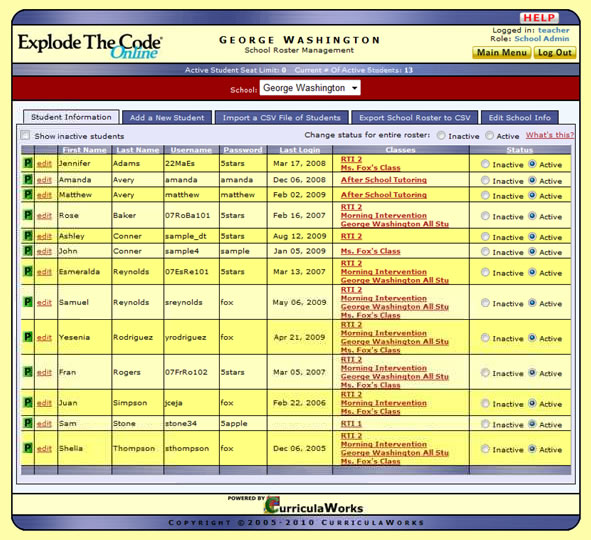
New students can be added to a school from the Add a New Student tab. See page 32 for more information.
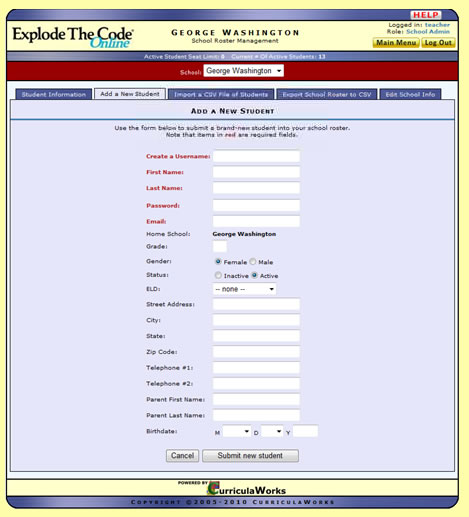
A group of students can be added to a school by using the Import a CSV File of Students tab. See page 39 for more information.
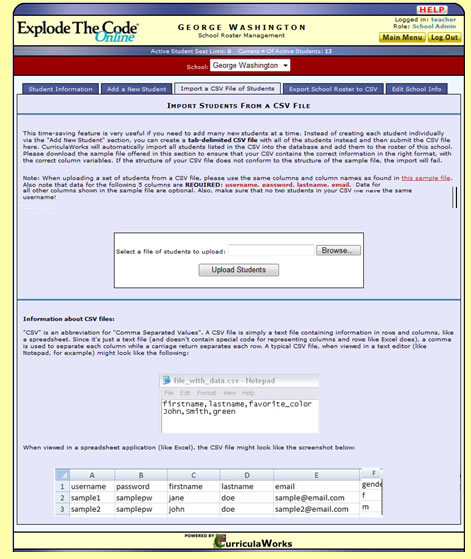
Student roster information can be exported using the Export School Roster to CSV tab.
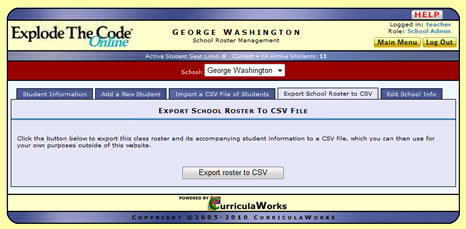
School information can edited in the Edit School Info tab.
